Geospatial Resources
Google Earth
Time Zones Clock
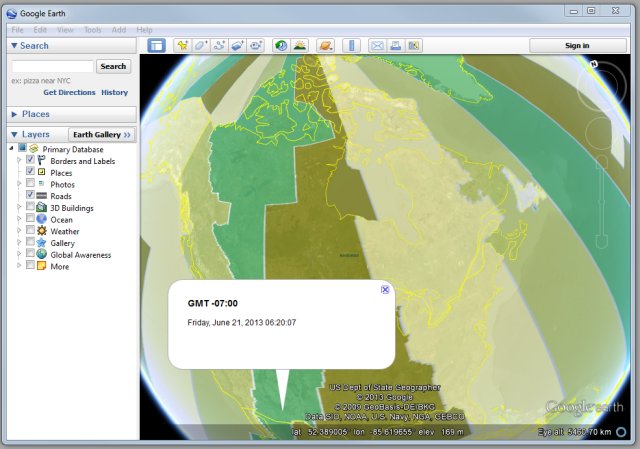
Here is a neat little Google Earth Time Zones file that has often been helpful on many of my field trips when trying to remember where time zones start and stop. Just open the file in Google Earth, then point and click your location to get info on that time zone.
The file overlays a custom polygon time zone map, then allows the user to click anywhere in the world to produce a pop up bubble
containing a running clock with the time zone (GMT) and the current time for that area, although does not seem to make the daylight savings adjustment.
It uses a combination of KML & Javascript to automatically calculate and display the time for the associated time zone. You can download the file here for free or here you can download my working copy here if the other download link does not work (as it appears to not have been updated in a few years).
Unlike Google Earth desktop version, the web and mobile versions do not display the title and content of features at the same time. Jeremy Zhang has modified the KML file to make it both web and desktop friendly. The updated version will now display time zone info in all versions of Google Earth (desktop, web, and mobile), and all GMT have been modified to UTC. He is sharing his modified code and version through GITHUB.
For more details and to download a copy of the modified version go to https://raw.githubusercontent.com/WingTillDie/google_earth_time_zone/main/timezone_clock.kml
[Source: barnabu.co.uk]
Page originally published June 2013

Every now and then I come across some little utilities that help to make things easier while working in the field and these pages are mainly my way of sharing them with others while creating a go-to place where I can easily find them when I need them.
If you know of any other mapping related utilities like this then let me know and I may include it here on my site with the others.
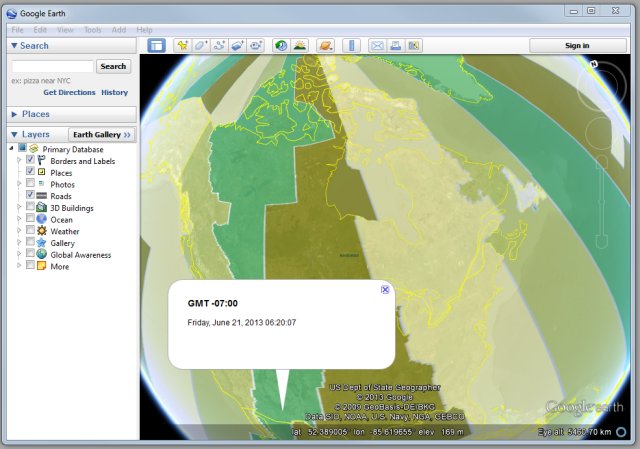 https://tmackinnon.com/wp-content/uploads/Time_Zones_Google_Earth.jpg 449 640 Ted MacKinnon https://tmackinnon.com/wp-content/uploads/tmackinnon_2022_4.png Ted MacKinnon2022-03-21 15:16:272022-03-21 15:29:20Google Earth Time Zones Clock
https://tmackinnon.com/wp-content/uploads/Time_Zones_Google_Earth.jpg 449 640 Ted MacKinnon https://tmackinnon.com/wp-content/uploads/tmackinnon_2022_4.png Ted MacKinnon2022-03-21 15:16:272022-03-21 15:29:20Google Earth Time Zones Clock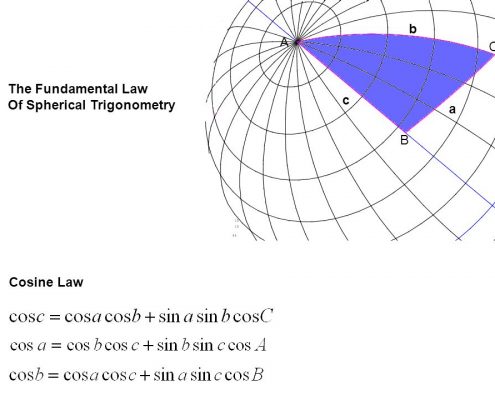 https://tmackinnon.com/wp-content/uploads/slide_9.jpg 720 960 Ted MacKinnon https://tmackinnon.com/wp-content/uploads/tmackinnon_2022_4.png Ted MacKinnon2017-12-29 08:36:272018-12-17 13:43:22Converting Decimal Degrees to Degrees Minutes Seconds
https://tmackinnon.com/wp-content/uploads/slide_9.jpg 720 960 Ted MacKinnon https://tmackinnon.com/wp-content/uploads/tmackinnon_2022_4.png Ted MacKinnon2017-12-29 08:36:272018-12-17 13:43:22Converting Decimal Degrees to Degrees Minutes Seconds https://tmackinnon.com/wp-content/uploads/Viva-TS15-Leica.jpg 371 680 Ted MacKinnon https://tmackinnon.com/wp-content/uploads/tmackinnon_2022_4.png Ted MacKinnon2015-02-01 10:07:342019-12-13 20:49:09Manuals for Leica Total Stations
https://tmackinnon.com/wp-content/uploads/Viva-TS15-Leica.jpg 371 680 Ted MacKinnon https://tmackinnon.com/wp-content/uploads/tmackinnon_2022_4.png Ted MacKinnon2015-02-01 10:07:342019-12-13 20:49:09Manuals for Leica Total StationsI value privacy, and never share your information to any third parties …
